Training Data
Digitising Business Processes at Vatico
At a fast moving company like Vatico, we leverage technology to improve efficiency and productivity. Therefore, here at Vatico, we constantly digitise our business processes to allow for seamless daily operations. This write up will serve as a guide to showcase how this process of digitisation occurs, using the digitisation of Amazon workflow as an example.
The write up will include steps on how to understand the business flow, where to find the data needed for digitisation and how to integrate this data into our data warehouse.
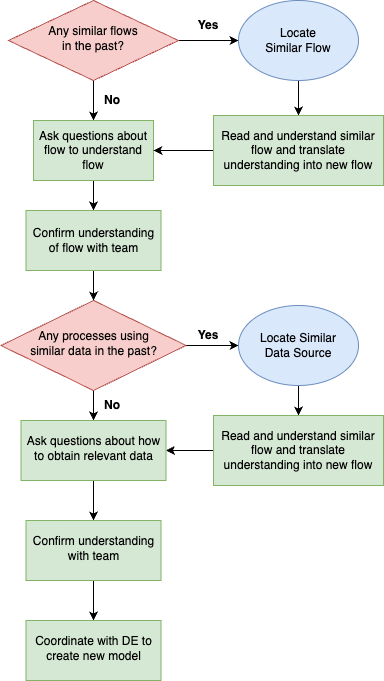
Overview of Digitisation Process
Step 1: Understanding the flow
In order for a data analyst (DA) to digitise a workflow, the DA must first understand what the current workflow is like. While asking questions directly to senior staff would be the fastest way to obtain the information required, it will lead to greater inefficiency in completing the task as 2 people are now required to complete the project as opposed to 1. Thus, in order to help improve the efficiency, we should first find similar processes in the past which we can reference. However, there will definitely be times where such referencing is not possible as it is the first time such a process has been digitised but such situations are rare.
For example, in the process of digitalisation of Amazon data flow, we can first reference how we have digitised other partner data flows in the past (such as Tiki and Shopee) to gain a better understanding of what the high level flow is like. This will help to answer many lower level questions which would be asked if such a cross referencing was not done.
After gaining a basic level of understanding, we can then proceed to ask questions to clarify any remaining doubts. These questions could include, but are not limited to:
- Why is something done a certain way?
- How will the models be linked given the difference between the reference process and the process we are trying to digitise?
Asking these questions will ensure that we optimise any issues first before digitising the operations and are not overwhelmed by the information that is being given to us.
After clarifying all existing doubts, we will then proceed to draw a flowchart to confirm our understanding with the team. This can be done in any way (either online or phyiscal). There is no need for such a flowchart to look aesthetic as its main purpose is to ensure everyone is on the same page.
Step 2: Finding data source
With a solid grasp of the process, we now proceed to find the relevant data sources that will provide the data we need to digitise the operations. Similar to understanding flow, we will also start off by tracing the data flow of similar models to gain some understanding of where to obtain each column of the required table.
For example in the Amazon data flow, we can reference tables such as report.fulfillment_tiki to see how we obtained such information needed in the fulfillment table in the past. This will help speed up the question asking process later on as we would have some idea of where to obtain the data.
In the case of fulfillment, we will need to obtain data directly from our partner. This can be done either by obtaining data directly from partner API or manual download and update of data from partner website (for cases where we do not have access to partner API). In cases where manual download and update are required, we will need to obtain necessary login information to download data.
After downloading the data needed, we will first place the raw file into a shared drive for safekeeping. We will then proceed to convert the file into an excel sheet in Google Drive. If the file is not in CSV/JSON format, we will need to convert them into either format first. Be sure to document down the whole process so that when DE updates the data, they will know what exactly needs to be done.
There may be cases where accounts given to DA do not have the necessary excess to complete the task. In such cases, create a ticket so that senior staff can help to grant access to the account.
Repeat this process of finding and obtaining data until necessary data for all columns are created. If there are any doubts along the way, be sure to clarify them to avoid the wrong data being used.
Step 3: Coordinate with DE
Using the table creation template provided, create a new table with all the necessary requirements. Be sure to declare the data type properly in the template. For eg. while some columns contain numbers, they cannot be declared as integers as they might start with 0, thus they need to be declared as varrchar instead.
If there is a need to manually update the data, be sure to communicate with DE to make sure that slides created to guide the updating process are comprehensive enough.



